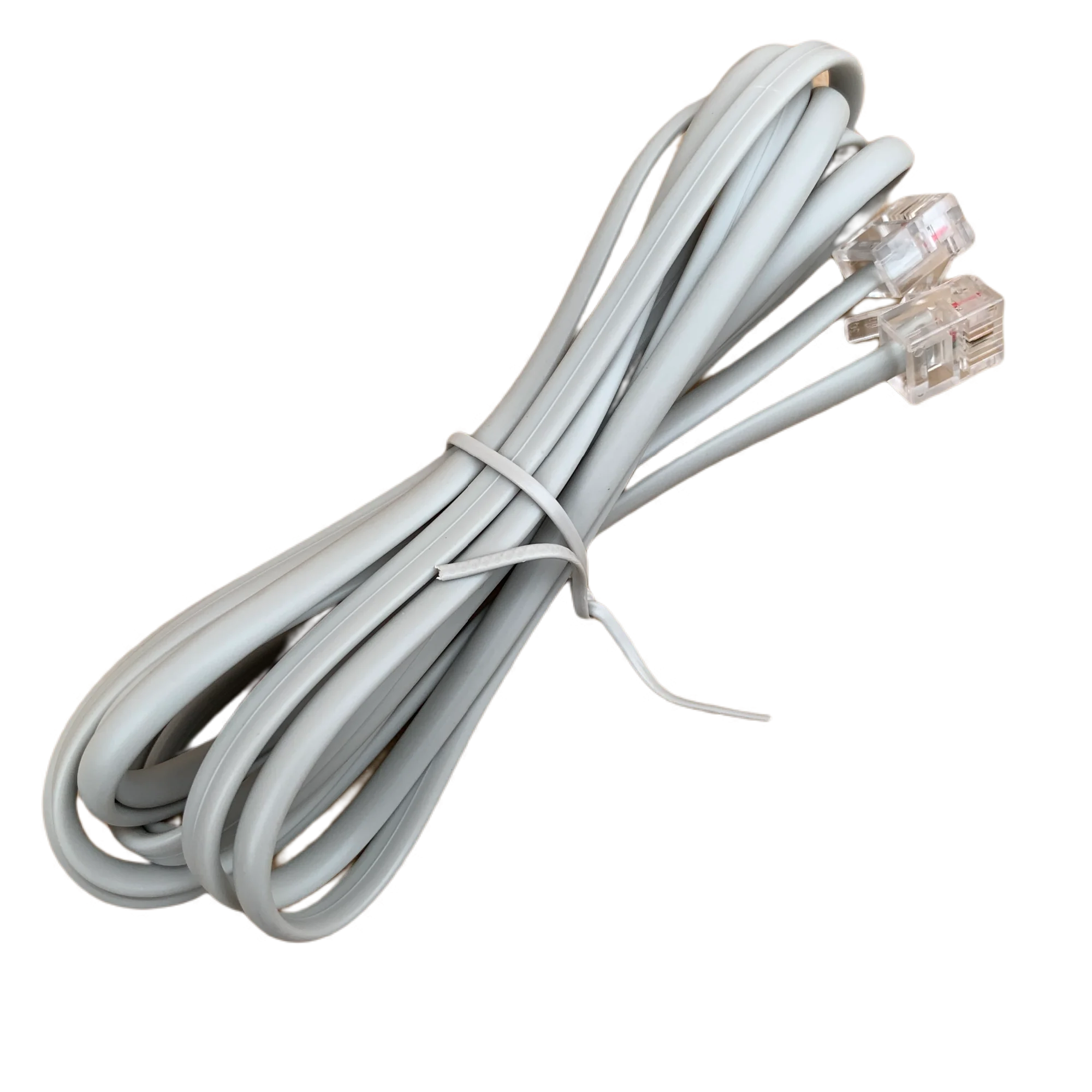Description
(1 PCS) Tiger 911 Auto telephone Dialer Alarm system accessories Calling Transfer Tool Fixed Terminal put in NC NO or voltage
Note:This Dilaer just suitable for PSTN/Program-controlled telephone network cable/DTMF dialing.Not Compatible to the Fibel Optical Telephone wire
Features:
Working voltage: DC11V TO 15 v
Static electricity: 20 ma (at DC12V)
Dialing method: PSTN DTMF dialing
Alarm: N.C., N.O. and voltage signal
The recording time: 0 seconds, after power off the phone number, voice is not lost
Phone store telephone number: 4 group, each group may be deposited in the longest 16 digits
Secondary private password: 0-6 private password, remove top three available alarm, as a whole (6) code is used to change the Settings
The factory password: 911 Or 0911
(1) the speaker
(2) the microphone
(3) 7 segment display: to store the number of input, will show the number at the same time
(4) the E4 light: set the E4 number, this goes on
(5) E1 indicator light: setting E1 telephone or mobile phone number, this goes on
( 6) E2 status of E2 telephone or mobile phone number, lamp goes on
(7) E3 indicator light: setting E3 telephone or mobile phone number, this goes on
(13) P button can be for the following purposes:
Can store 6 digit number as a password
Wiring:
Green ---- telephone Line output, connected to telephone, regardless of positive and negative port.
Blue --- telephone line input, regardless of positive and negative port
Red --- 12V power supply
Black ---- Negative pole of power supply
Black and yellow are signal trigger output.
Signal trigger wire, When connected to the N.C. or N.O., the polarity of
electrodes can be neglected. But when dealing with the DC12V, the yellow
wire is for the positive pole.
Microcomputer automatic machine for help AUTO - DIALER operating
After startup self-check first:
After self-testing enter the working state, seven segment display of the lower right corner point, if has the information, received the alarm signal the Dialer will alarm, if you want setting or edit setting, do like these steps
To set .view phone number.password and record
1. Start to programming
First press P then enter personal password (0 to 6) then press Enter
Note: the factory out code is 0911
For example: the new machine does not change the password when the state of programming operation is as follows:
P 0 9 1 1 Enter
If password input the correct display S and then into programming, S means Sequence.
If password input error display E, then back to work status, need login a corrected password
2. setting the first number:
At the state of programming,(display S),for example, the number is 9353399, so like this
E1 9 3 5 3 3 9 9 ENTER
Type in the ENTER of time store number, if it display 0, It mean number have been storage
And then returns to S state, if it is display E, said failed to correct,
Machine will return S state, the user can operate again, if you want to remove the first number, When display S you press E1,and then press ENTER
If the dialer will first call telephone switchboard, Do not need switchboard operator,and then auto call extension telephone, such as the extension number is 12,do as below:
E1 9 3 5 3 3 3 9 9 P 1 2 ENTER
Each time you press the P, meaning pause 2 seconds, if twice, meaning pause 4 seconds
(Store 2, 3, 4,number is the same way like number 1)
3.View the number what you have been setted:
In the condition of programming, which showed S state, press 3, displayed C, mean CHECK, then you want
Query of E1, E2, E3, E4 or PAUSE, began to display number, its operating procedures are as follows:
3 E1 or E2 or E3 or E4 or P display shows the number or password, when finish shows ,buzzer will”du” rang
***If you need a telephone jumper, please open the following connection and add it to the shopping cart.