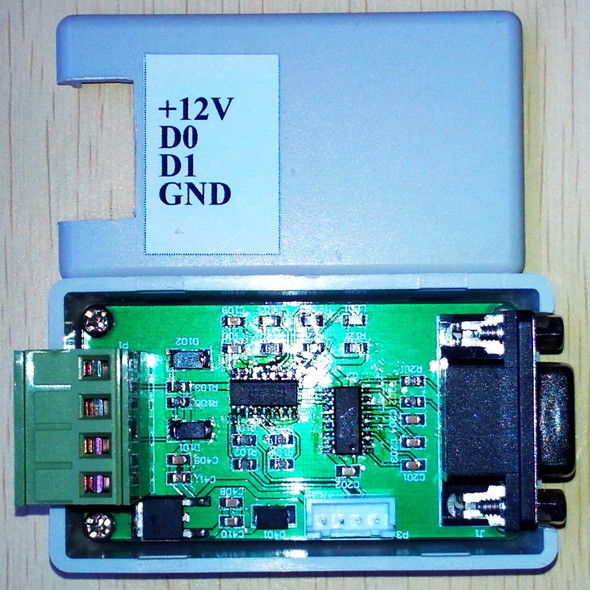Description
RS232/wiegand bidirectional converter
HDC09 converter support bidirectional conversion between Wiegand and signal RS232 signals, The device can achieve the wiegand go to RS232 and RS232 go to Wigan.The conversion process of automatic identification the signal transmission direction, Do not need manual operation and settings.
Converter use high anti-interference MCU Processing chip, built-in watchdog circuit, automatic check the equipment work state, Automatic reboot when abnormal working state.
Converter interface parameters:
Voltage:9-15v
Current:20mA/50mA
1.RS232 Interface Port
baud rate :9600
Data bits :8
Stop bit :1
2.wiegand interface Port
Support Wg26 Wg34.(Other protocols can be customized)
3.Applicable occasions
Wiegand 26/34 input > RS232 output
Need to convert the signal from wiegand equipment to the serial,
such as: access control Card reader,Barcode reader,Fingerprint access control,face Recognition machine,So the output data after conversion
You can get the date by the computer serial port, through the serial debugging software or super terminal. Usr also Design software to get the serial port data
RS232(serial input)>Wiegand 26/34 output
Need to convert the signal from serial equipment to the wiegand controller,
Such as IC/ID serial interface card reader, Barcode scanner or computer.After the conversion of wiegand WG26/34,The signal can input access controller Directly.
The input and output data format conversion
A.16Hex Output/Input
| # | wiegand format | RS232 format | explain |
| 1 |
WG26 |
0xFF 0xFF 0xFF(3bit HEX) | |
| 2 | WG34 | 0xFF 0xFF 0xFF 0xFF(4bit HEX) |
B.Text (ASCII Code) input/output
According to the converter, from RS232 Interface output 10bit ASCII Code number,Such as:"0009019418"

Send a text "0009019418"

Access control software received is "9019418", in front of "000" Be omitted by software
Similarly, the Wiegand device such as ID/IC card reader read output the card number "0009019418"

The ID Card number printed on "0009019418"

The text is received "0009019418"
Connection method of converter
A.Connect PC serial port

Connect the output device wiegand IC/IDCard reader, face recognition instrument...

Connect the input device (wiegand access controller)

NOTICE:
When using the male/female conversion module
The module needs to be set into a jump mode such as TX-RX,RX-TX
There is no instructions in package. Please see the wiring diagram in converter.Please contact us with other output formats.Item supports firmware upgrades but requires customers to prepare TTL to USB converter.