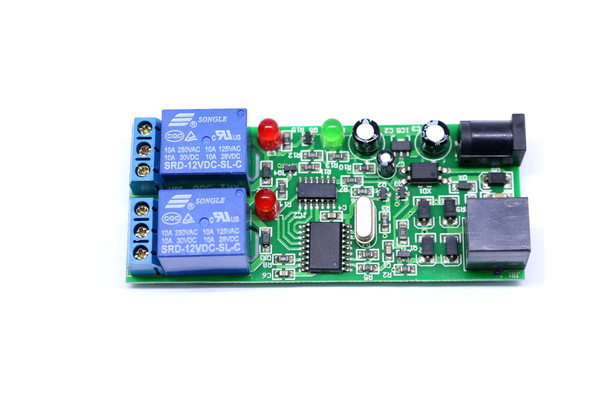Description
pls serch" ewelink” in play store or iSO store
1. The mobile phone needs to be in the same network with the router, download" ewelink"APP
2. Connect the power supply and press the learning button for a long time. When the indicator light shows "flash twice"-"Flash slowly", release the button and enter the APP to add devices.
3. Open the APP and click add device. There is a "setting" in the upper right corner-the electric time switch is turned on. The default value is 0.5S (adjustable)
voltage: 12V/18V/24V
current: 80mA
operating temperature:-30°C-60°C
product Size: 66*22mm
wiring schematic:
red: 12V/18V/24V
black: GND
yellow: NO
white: COM
green: NC
blue: Open(wire the gnd to exit door)